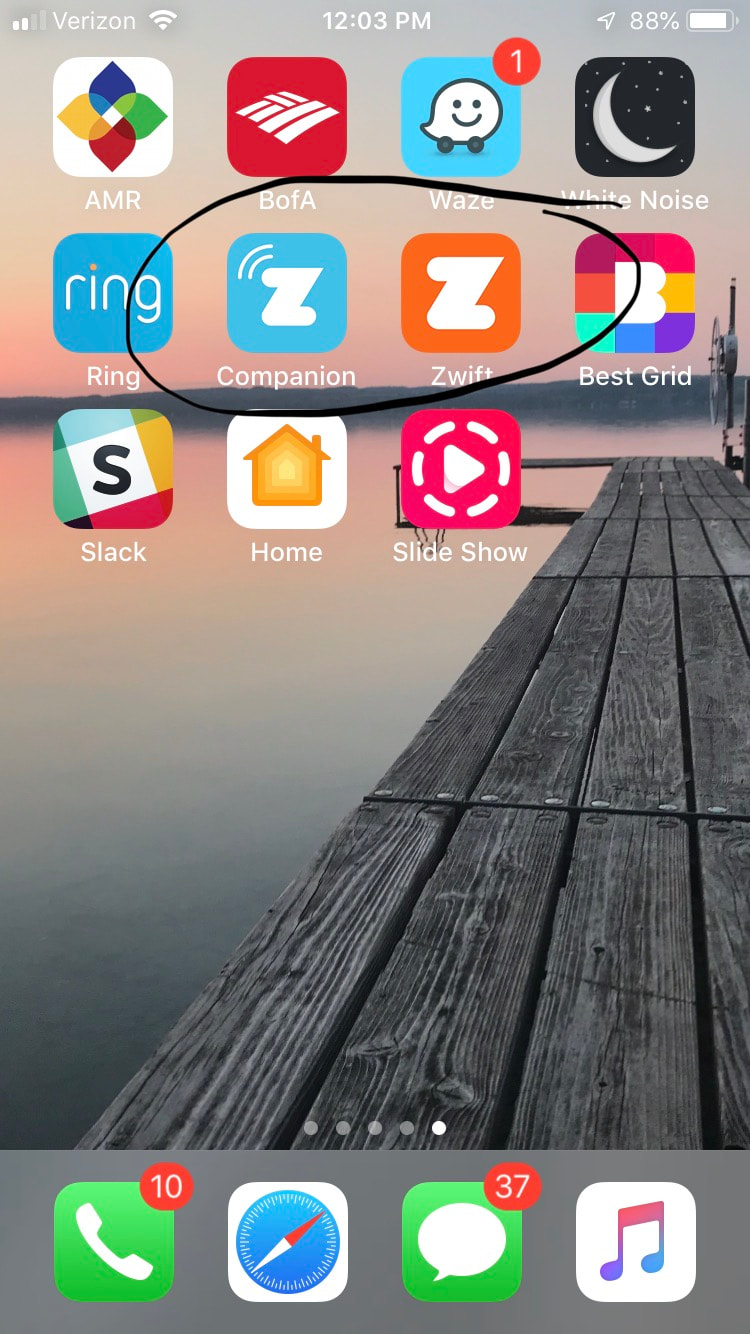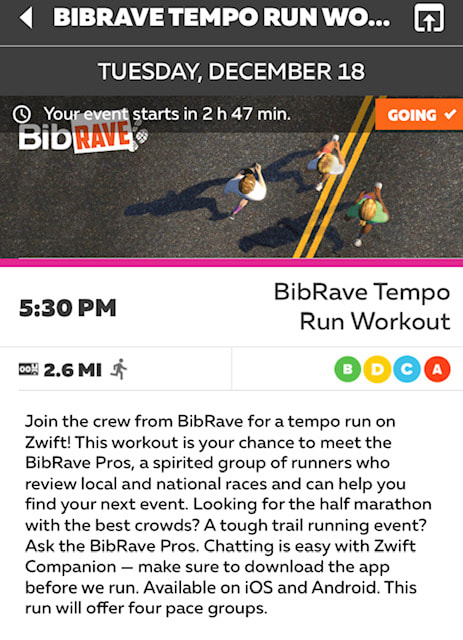|
"Disclaimer: I received a Zwift run pod to review as part of being a BibRave Pro. Learn more about becoming a BibRave Pro (ambassador), and check out BibRave.com to review find and write race reviews!" Everyone dreads treadmill runs right? That’s why it is sometimes affectionately known as the dreadmill? Well the Zwift run pod just might change the way you look at treadmill running. Zwift uses a pod that you attach to your shoe, combined with an app on your phone, to give you a virtual running experience like no other. It got it’s start in the cycling world, when people would be working out on their indoor trainers, and needed a way to pass the time. Zwift let’s you run in different running environments, even let’s you connect with friends and run virtually, and you can watch it all on your device while running on the treadmill. Getting started The zwift pod comes in a box with the battery stored separately in the lid. You need to twist off the top of the pod and insert the battery. You also need to download 2 apps – yes two. The Zwift companion app, and the Zwift run app. Basically the companion app is what you use to store stats, schedule runs, join events, and track friends. The actual zwift run app is just to literally start and stop your run. I took a quick test run at the gym one morning before body pump class and initially was able to sync the app and start running. I could see my avatar running on the screen, which was totally cool. About 4 minutes in, I noticed my avatar had stopped to stretch, even though I was still running. I just assumed it must be some sort of glitch, finished my run, and went to class. About half way through my class I looked down at my shoe, and the pod was missing! OMG! The pod must have come off during the run and that’s why it stopped tracking me. Duh! I went back and looked everywhere, even the staff was literally lifting up treadmills near where I was running and we couldn’t find it anywhere. So lesson learned – make sure that pod is locked in place and clicks! You can easily add friends to the zwift app and follow their runs or schedule runs with them, which is fun. There are many group runs you can join with people from around the world. I set up a run with my friend Renee, who lives in Wisconsin. When it came time to start the run, I couldn’t actually see her. It does take some trial and error and patience to learn the ins and outs of this app and platform. I am still learning. Even though I never saw her on the course, I was running in a virtual London setting, which was cool. There were cyclists on the course, and they practically run us runners over. But I did get to see the iconic red London phonebooths which was fun. I also joined in on a virtual run with fellow BibRave pros, it was a tempo run. You could choose from 4 different pace groups. I chose the slowest one, which ended up being a bit of a mistake. But, this time I was able to see fellow BibRave friends on the screen, running through the virtual world that zwift calls "Watopia". There are jungles, volcanoes, and other cool scenery that really helps break up the monotony of treadmill running. I really enjoyed the tempo run. It gave me lots of cues on the screen on what speed to set, push the pace, some motivational words and more. I would love to try the tempo run again, but this time I would bump up to a faster pace group. You can also “unlock” new items for your avatar the more you use the app.
A few notes: - You should calibrate your pod when you run (I wasn’t always taking the time to do this, and my speed did not exactly match my actual speed on the treadmill.) - Once and awhile the app freezes even when you are still running - You can watch on any device or laptop, the bigger the better if you want to read the names easily - You can join a friend on their run if you see them zwifting, it can drop you in on the course next to them - It takes some patience to learn how to navigate these apps, be patient! A zwift pod sells for 29.99, but right now you can save 15% on a Zwift foot pod with code BibRave15. This code is only good for the first 1,000 pods sold, so get yours today!!! And, if you end up joining Zwift, add me as a friend so we can run "together" sometime!
0 Comments
"Disclaimer: I received a Nathan Luna Fire chest/waist light to review as part of being a BibRave Pro. Learn more about becoming a BibRave Pro (ambassador), and check out BibRave.com to review find and write race reviews!" I do not like running in the dark. I have mentioned this several times, but ever since I fell at Ragnar Trail AZ a few years back and subsequently fractured my fibula, I am extremely paranoid about where I’m stepping and making sure I’m on even ground. I need to be able to see clearly. I have a headlamp for running Ragnar Relays, but I don’t like the fit of it, or how it bounces when I run. I like to have options for lighting so I was eager to try this out. Right away, I was excited about the fact that this light is rechargeable. Who needs batteries!!! I also liked the versatility of being able to clip it on to anything. I tried it out first with the strap that it came with. The strap is very flimsy and would not stay put for me. So, it was time to get creative on where to put it. I took it on a short run in the neighborhood and was pleasantly surprised at how bright it was. I wish it was a little more obvious as to which setting it is on. There are 5 settings – low, medium, high, boost and strobe. The low setting is just 33 lumens. I am not sure when you would ever want that tiny bit of light. I am not sure exactly which setting it was on, most likely high, as it was very bright. I also wore it on a holiday light run, clipped onto the waistband of my noxgear safety vest. There wasn’t room to center it, so it sat off to the side a bit. It was very bright – I ended up holding the light in my hand at times so that it was centered properly. I’m really glad I had it because the streets were not well lit. Product Features:
Output:
The product sells for $39.99, but I have a discount code for you! Save 20% on NathanSports.com by using code “NATHANBIB20”. This is sitewide and is good for up to $250. Final thoughts - I would totally use this instead of a headlamp, but not on the strap it came with. There are so many versatile options for where to put it, that it really makes this a wonderful piece of running gear! |
Author
Hi, I'm Emily! I'm an avid runner in Arizona with a passion for travel and racing around the country! FOLLOW ME!
SUBSCRIBE
Archives
September 2023
|